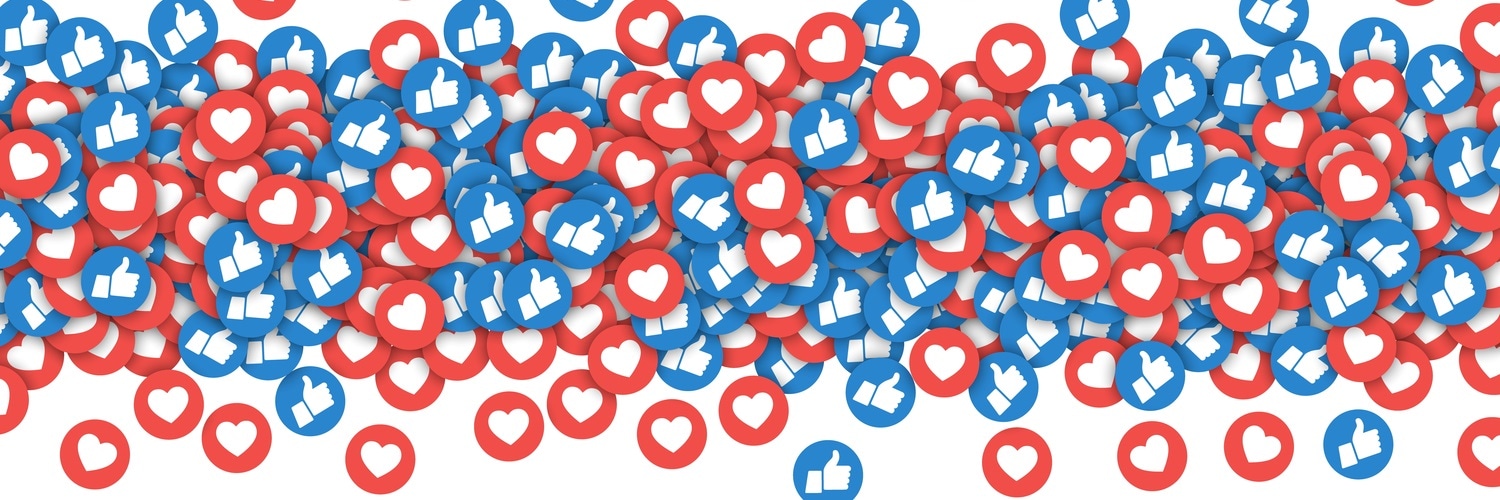
There are enormous numbers involved with Facebook and their network of organizations.
Facebook (owner of Instagram and WhatsApp) have over 2.5 billion active worldwide users and as a result, have gathered a wealth of information about its users that their understanding of consumer behavior offers huge opportunities for marketers.
Facebook have over 2.5Bn active users worldwide
As you can imagine the potential available audience makes Facebook a popular destination for advertisers. But, the huge numbers involved can present complications when deciding to invest in advertising.
Advertising to an audience of this size is likely either to be ineffective or astronomically expensive.
To get the best return on investment (ROI) we need to understand two things: Facebook audience targeting and Facebook pixel.
What is a Facebook audience?
Primarily, it offers the opportunity to get your ads in front of people most likely to engage with your business or make a purchase.
A custom audience is developed based on your current customer network or specific demographics, locations, interests or behaviours.
They allow you to target very specific audiences with your advertising meaning you can optimise your ads for total ad spend, cost per lead and number of conversions.
Facebook Pixel – what is that and how does it work?
Facebook Pixel is a piece of code that you can plugin to the backend of your website. Your unique code tracks the behavior of users on your website and provides insights that enable you to retarget them with optimized ads.
E.g. You can set up your pixel so that you can retarget users who have looked at your prices page but not made a purchase with a discount ad on social media.
We will look at more examples of how your marketing will benefit from using this later in the article.
There are a couple of ways that you can upload the pixel to your site but speak to your web developer if you are not familiar with the process.
Ask a question about Facebook Marketing
Different types of Facebook audiences
Before you get started with Facebook advertising, make sure your buyer personas are up-to-date. Focusing on your buyer personas at the start of this process will enable you and your team to pinpoint exactly the type of audience you are going to focus on.
There are 3 main types of Facebook audiences that you can create: saved, custom and lookalike. You can create these audiences by entering ads manager and using the ‘audiences management’ tool shown in the screenshot below:
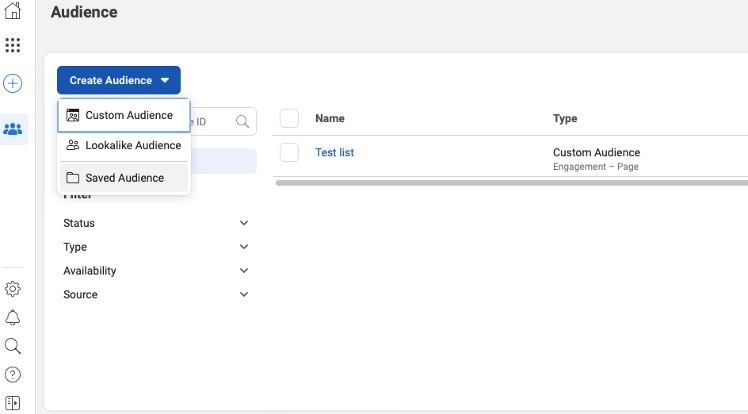
Saved audiences
These are, as you would imagine, an audience that you create and save for use on multiple campaigns.
Start off by heading into the Ads Manager and following these links below:
Audience Page > Create Audience > Saved Audience
You will see this screen below:
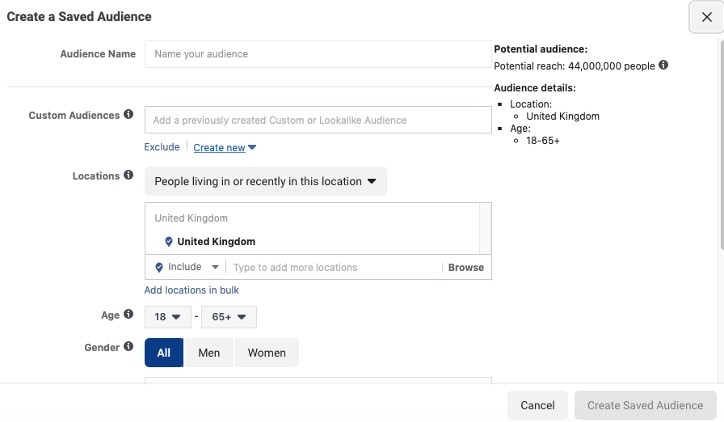
From here you can start to bring your buying persona to life by completing the demographics section with location, age, gender etc.
The interests and behaviors section is where you can get really creative.
Let’s look at an example:
Below are some of the areas that you could focus on when creating your audience for a Lab Manager in North America:
- Age: 40 - 50
- Gender: Male
- Location: Washington
- Work industry: Pharmaceutical
- Job title: Lab Manager
- Level of education: PhD
- Income levels: $80,000+
There are endless ways that you can break down your audience, but the key is to be specific enough so that you are targeting a specific pool but not too specific that you don’t reach enough people!
Custom audiences
This audience focuses on people who have already purchased or interacted with your company before. They already have knowledge of what you do and what you provide so targeting this audience is likely to result in better ROI.
You can create target audiences based on your mailing list, people who have visited your website, users of your app or people who have interacted with your social media pages.
TOP-TIP: Focus on multiple smaller groups when advertising to increase your relevancy of message and increase your ROI
Let’s look at a couple of practical examples that can greatly benefit your marketing efforts.
Firstly, we will look at how to set up an engagement custom audience for people who have interacted with your Facebook and/or Instagram pages. People who interact with your social networks already have knowledge of your brand and are more likely to be interested in your services.
This video shows you how to set up this audience:
You may also want to remarket to people that have taken a specific action on your website such as reading your blog. Someone who has read your blog is a more qualified lead than a first-time site visitor or someone who has just had a general browse of your site.

Follow these steps to set up this audience:
1. Click on: Audience > Create Audience > Custom Audience
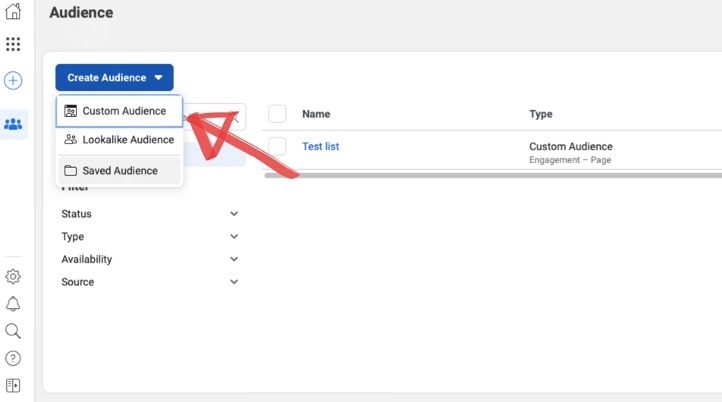
2. On the next screen, click website
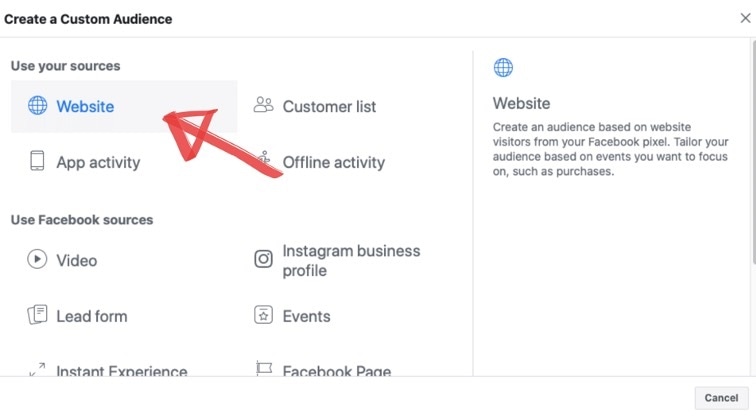
- Edit the top arrow to ‘people who visited specific web pages’
- Edit the amount of days to
- Add ‘blog’ to where the 2nd arrow points
- Name your audience
- Click ‘create audience’
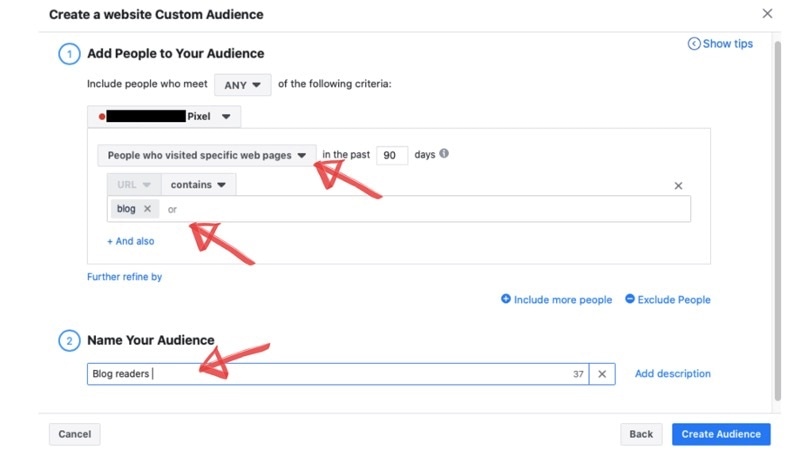
Lookalike audiences
A lookalike audience is based on your custom audiences. If we use the engagement custom audience example above, then Facebook would create a target audience of people with similar attributes to those on that list.
Here is how you set that up:
- Tick the list that you want to create a lookalike audience from
- Click on the 3 dots and select ‘Create Lookalike’
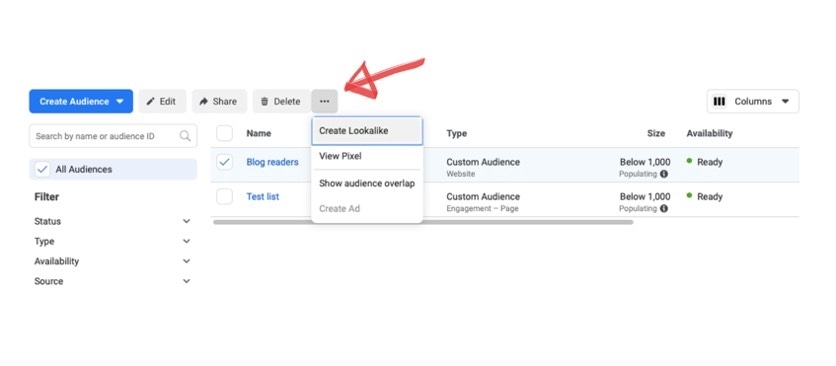
- You will see the name of your custom list in the 1st box
- Edit the location to match the area you want to target
- Select the audience size. The smaller the % the more similar to your custom audience this audience will be
- Click ‘Create audience’
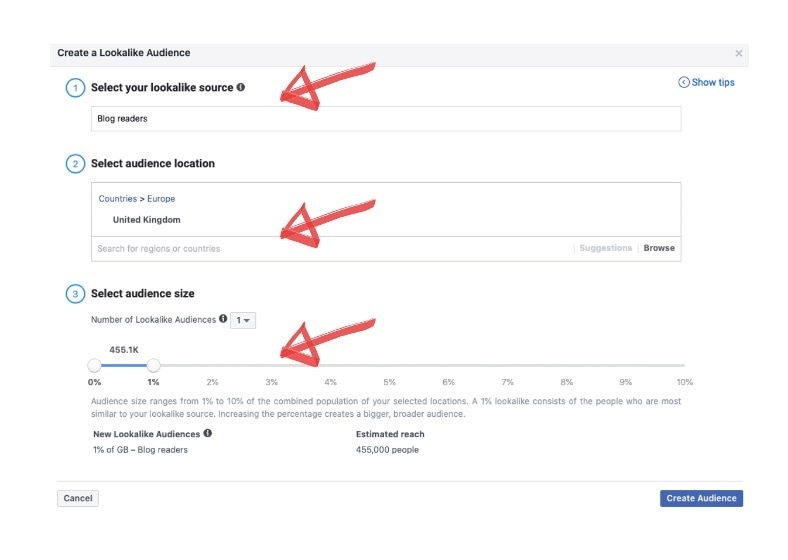
This type of audience could help you reach a cold audience that isn’t aware of your organisation but is more likely to be interested in your services than a more general reach campaign.
Alternatively, create a custom list based on your previous customers and Facebook will match the email addresses from your list to as many Facebook profiles as they can. Facebook will create a lookalike list that is based on the interests/demographics/behaviors of that list. Targeting this audience with similar products to those that you have sold previously is another good way of improving your ROI.
Conclusion
Having the most incredible looking ad is worthless if it isn’t seen by the right audience. Facebook targeting will not only enhance your reach but also decrease your cost per click. Additionally, it offers marketers a great way of refining their audiences and the opportunity to optimise ads for total ad spend, cost per lead and number of conversions will help you achieve a better return on investments.
Ask a question about Facebook Marketing