
Social media marketing is a key element to any marketing strategy, but it has become an even bigger priority for many marketing teams in 2020. According to Global Web Index, 43% of social media users reported logging on for longer during the pandemic.
But for many marketing professionals, social media planning, can often be the thing that falls by the wayside when there are so many other initiatives to focus on.
43% of social media users reported logging on for longer during the pandemic.
To help the time-poor science marketer, we have taken a look at some of the best tools available that help you better schedule, organize, and analyze your social media marketing, and compared their benefits and limitations.
Loomly
Loomly was founded in 2016 and is a fairly new player on this scene. With many recent updates, the platform has recently become stronger and more user-friendly.
Cost
Loomly’s base plan costs $25/month and allows 2 users and up to 10 social accounts, making it a competitive challenger to Hootsuite's similar costs.
Ease of Use
You can see the post-builder screen below, which is fairly straight-forward. It also gives you live post suggestions, which could be a really great feature if you are stuck for content ideas.
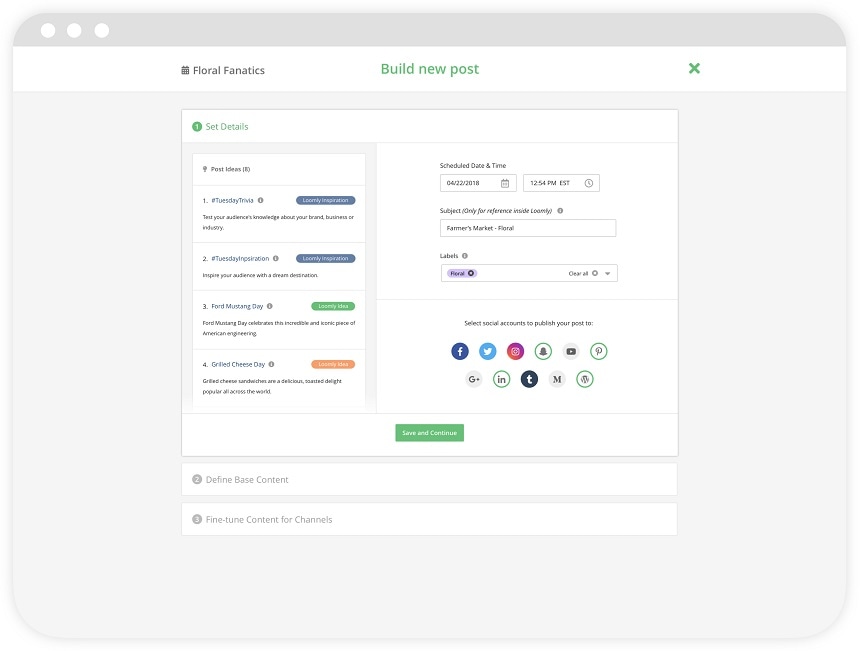
Below you can see the content calendar view, which, like many of the other tools gives a nice view of your scheduled content. Loomly also gives you the ability to create multiple different calendars, which could be useful for someone who is managing multiple clients’ social media.
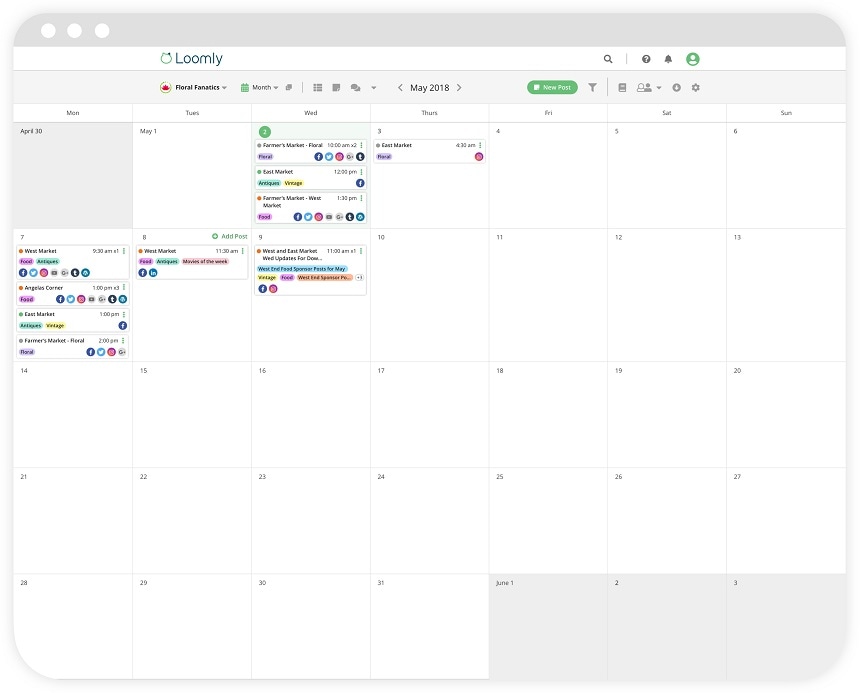
Analytics
Loomly offers an easy-to-navigate analytics dashboard. They provide all of the basic metrics, and also give you a clear view of which of your posts were most or least engaging. They also give useful demographic data, like location and gender.
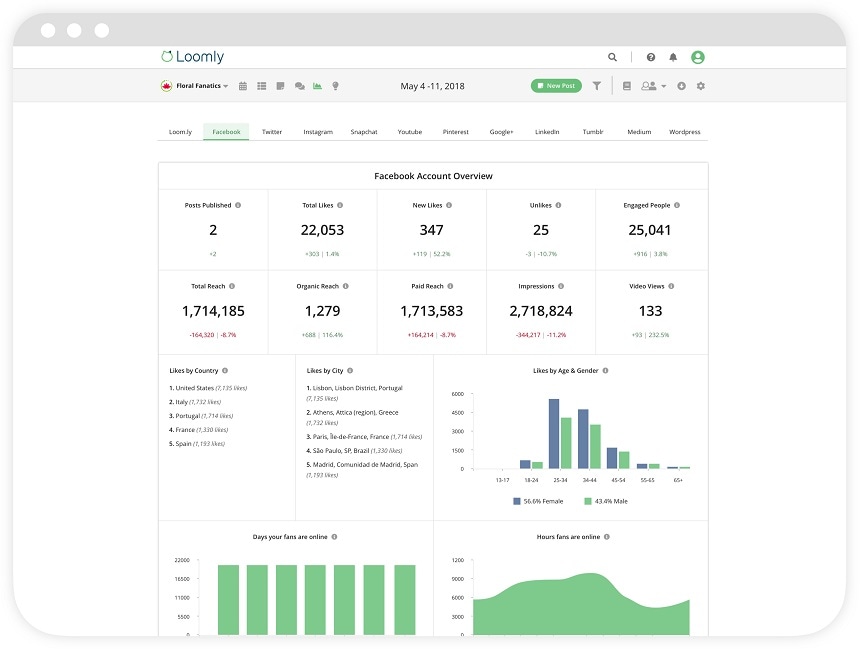
Integrations
Loomly integrates with the major social media platforms like all of the other tools we looked at but also works with YouTube, Snapchat, and TikTok, which could be useful for some. It also integrates with a few other 3rd party apps like Slack and Microsoft Teams, meaning you can do things like assign tasks to your teammates in Loomly and they can be notified directly in Slack or Teams.
Buffer
Buffer was founded in 2010 and has customers like Business Insider and Fortune. It is one of the cheaper and easy-to-use platforms, which makes it popular for many.
Cost
Their Professional Plan starts at $15/month, which is the cheapest of all of the tools we’re reviewing. It allows up to 8 social profiles and 1 user.
Ease of Use
You can see the post scheduler below. It’s a great tool if you want to hit the ground running and avoid the need for a lot of training. Scheduling posts is intuitive and navigating through the platform is pretty straightforward.
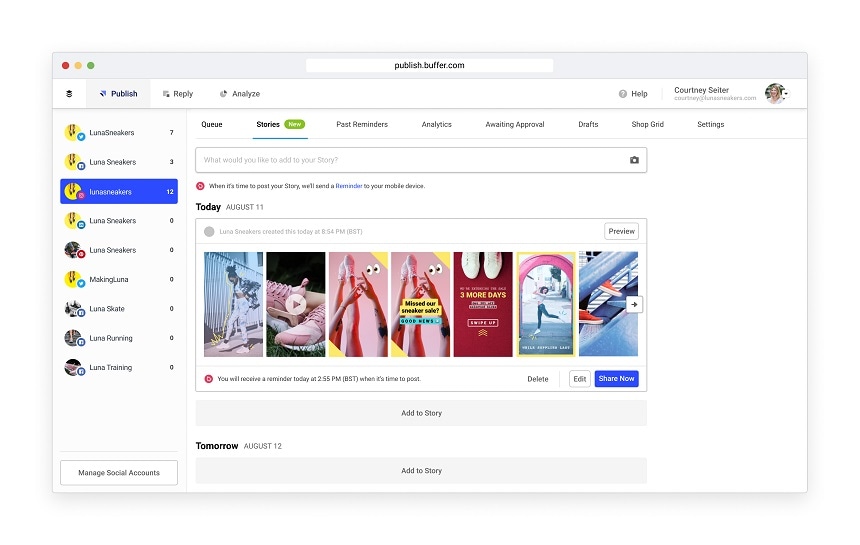
Analytics
Analytics is one area where Buffer may fall behind the pack. On their cheapest plan, you need to buy the full analytics package separately, although it is included in their more expensive plans. The analytics that is included in the cheapest plan is limited to showing you engagement and clicks (as seen below).
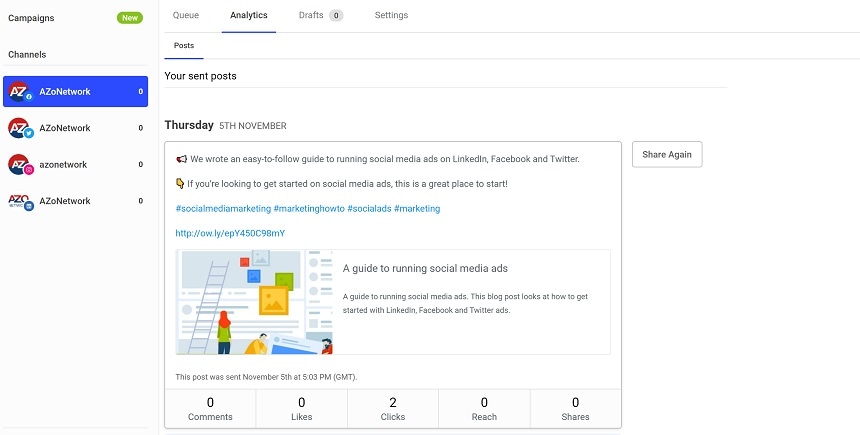
Integrations
Buffer integrates with most of the major social media platforms but does not include YouTube in that list. It does boast a number of other 3rd party integrations, like WordPress, but lacks some of the more popular ones that Sprout Social and Hootsuite have (Slack, Salesforce, etc.)
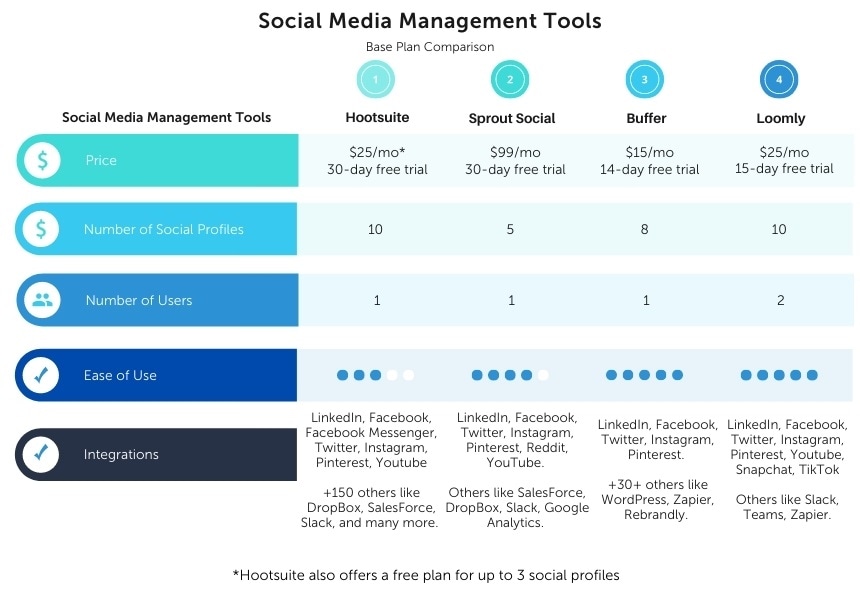
Sprout Social
Founded in 2010, Sprout Social has been growing increasingly popular in recent years. With customers like GlassDoor, Vice, and Shopify, they are definitely a competitive player in this space.
Cost
Sprout Social’s cheapest plan starts at $99/month per user and allows only 5 social profiles and 1 user. Their higher tiered packages also increase in price by a significant amount, which may not make them a great choice for someone on a budget.
Ease of Use
Sprout Social does win points for having a really clean-looking design. You can see the publisher tab below, which gives a really nice view of all of your social profiles in a calendar view. Sprout Social also allows you to view posts that were posted directly through your accounts or even posts that were scheduled through another tool. For example, the posts below were scheduled through Hootsuite, but they still show up in Sprout Social’s publishing view.
Sprout Social has a few more features, meaning you may need to take some extra time to learn the platform before getting started.
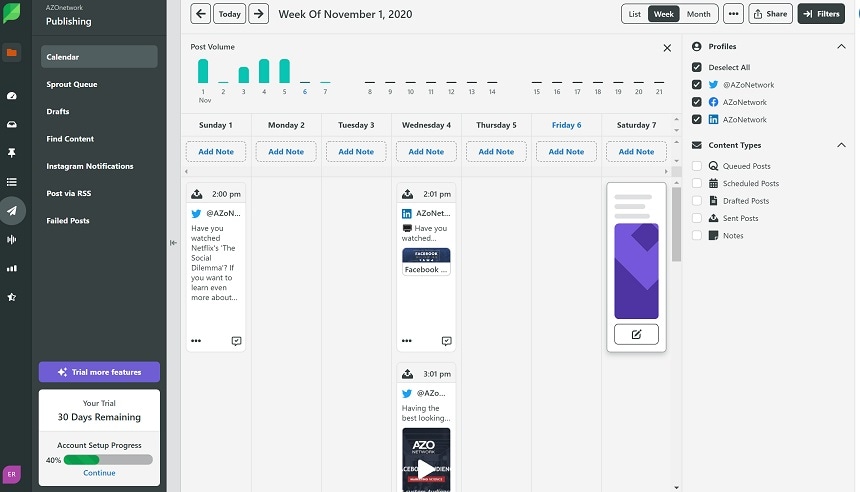
Analytics
Sprout Social’s analytics tool is also very powerful and could make its higher price-point worth it. Below, you can see just a few of the many reports you can generate and export. The most notable would be the competitor analysis, which allows you to compare your social accounts with your competitors.
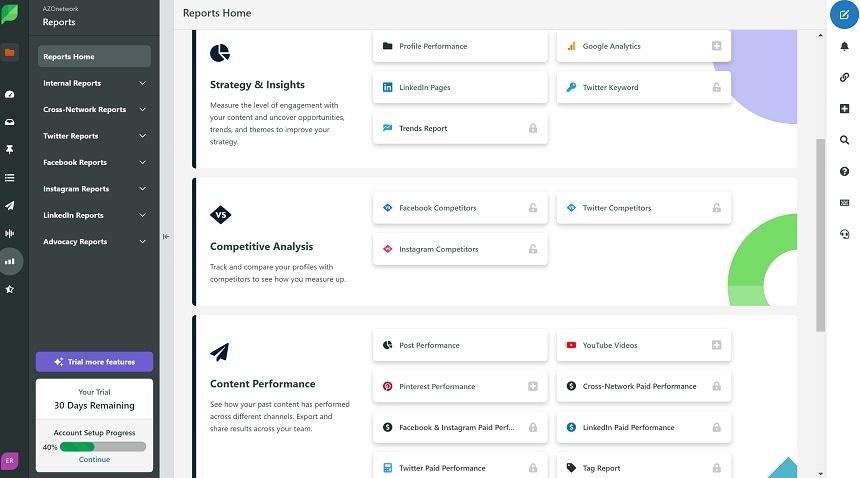
Integrations
Sprout Social integrates with all of the major social media platforms and recently added YouTube to their list. They don’t have as many 3rd party integrations as Hootsuite, but they do integrate with platforms like Dropbox, Google Analytics, HubSpot, and Slack.
Hootsuite
Hootsuite has been around since 2008 and has long been a popular choice for marketers. They currently have more than 18 million customers. Some of Hootsuite’s notable customers include Marketo, Domino’s, and Allianz.
Cost
Hootsuite is the only one on this list that offers a free plan, which allows you to link up to 3 social media accounts. Their Professional Plan at $25/month allows you to link up to 10 social profiles.
Ask about digital marketing
Ease of Use
In the screenshot below, you can see Hootsuite’s Streams view. You can see the activity from multiple accounts on one screen or you can view streams for each of your accounts.
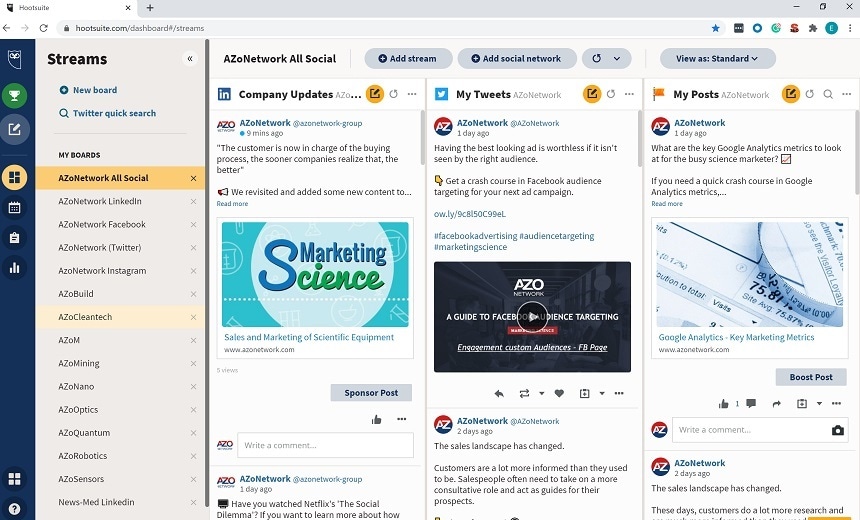
Below, you can see the publisher tab, where you can create and schedule posts. The one downside to Hootsuite’s layout here is the tab layout. It can sometimes be difficult to ensure that you are posting to the correct account (especially if you manage a lot of accounts).
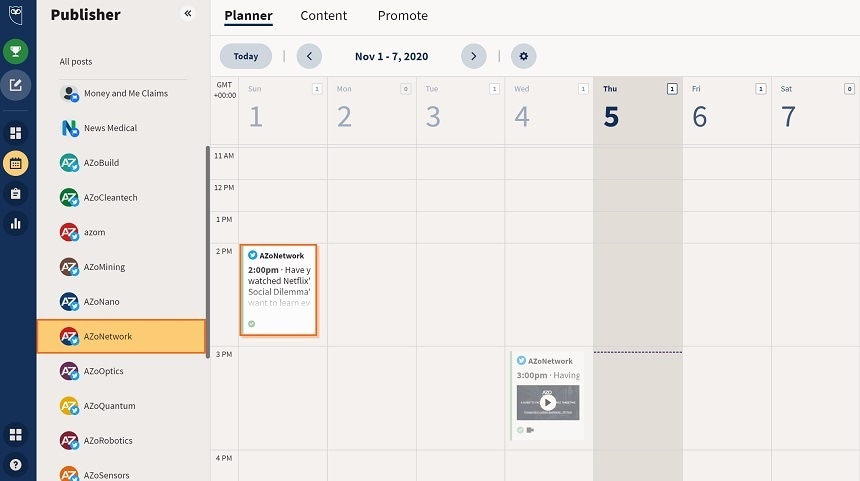
Like Sprout Social, Hootsuite may also require you to invest some time into training and learning the platform since it isn’t quite as intuitive as tools like Buffer or Loomly.
Analytics
Hootsuite’s analytics can show you a nice snapshot of how all of your accounts are doing. You can also filter by individual accounts. It shows you information like followers, engagement, traffic, traffic, and clicks.
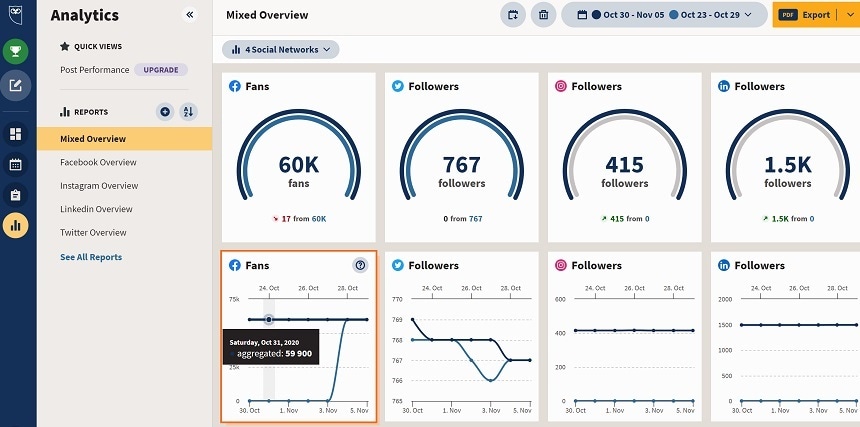
Integrations
We’d rank Hootsuite 1st when it comes to integrations. All of the major social media platforms, including YouTube and Facebook Messenger, can be managed through Hootsuite. It also blows the rest of the competition out of the water with over 150 additional integrations with platforms like Salesforce (social interactions that a lead has with your organization's social profiles can be pulled right into Salesforce), DropBox, WordPress, Slack, Adobe, and many more.
Read: 3 Top-Tips for Improving Social Media Marketing
Which one is best for me?
There are a few factors that can help you decide which tool is right for you:
- Size of Team
- Number of Social Media Profiles
- Experience Level
- Budget
- Desired Integrations
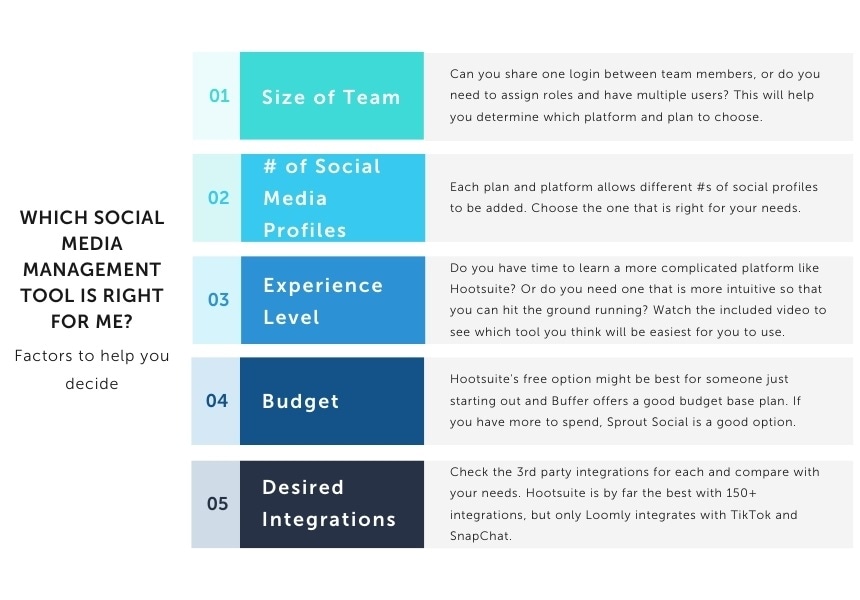
All of these tools have their benefits and limitations. The best tool will depend on your individual needs and preferences.
At the end of the day, all 4 of these tools will help you to up your social media marketing game and give you more time to focus on all of the other marketing projects and initiatives that you have on your plate.
Additional Resources:
Subscribe | Spotify | Stitcher | Apple | Mobile | Download